Forms
On Line RMA (Repair Service Form)
Drop Off, Demo, Pick Up Appointment Form
BT 4000 On Line Tools
Convert Fleet Data Spreadsheets for BT 4000 Uploading
BT4000 Tablet Guides
BT4000 Tablet Video Guide Library.
BT2000 Meter Guides
Procedure to set New California Opacity Limits on the BT2000 Wireless Smoke Opacity Meter (starting July 1,2019)
Opacity Limit can be Easily Set on the BT2000 from 5% (2007 MY) to 40% (Pre-1991 MY) for an Accurate "Final Result:" on the Printout
- Press F1: Goto to SAEJ1667 Test Menu
- Press F4: Goto to Set Maximum Opacity Level Menu (Turn off Auto Mode)
- Press F2 and F3: To set the Maximum Opacity Limit (Then Exit)
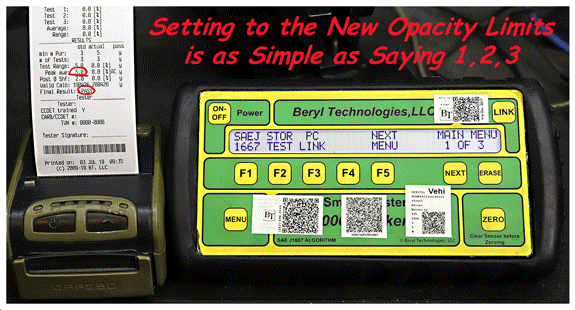
Procedure to upgrade the BT2000 Sensor Battery
The new and imporoved sensor battery has 50% more capacity and is part of Beryl's continuous product improvement program to help improve customer experience
Tools Needed: 1/8 inch Allen hex head and small Phillips head screwdriver
- Watch BT2000 Sensor Battery Upgade Video below
- Remove both 10-32 flathead screws; both 2-56 flathead phillips screws; and the battery cover
- Use a blunt object to pull out the old sensor battery (be careful not to tear or puncture the battery)
- Connect the new sensor battery
- Feed the connector and wire into the left side of the battery opening
- Replace the flathead 10-32 screw on the left side, then on the right side
- Replace the battery cover and secure it with two 2-56 flat head Phillips screws
BTLink Software Demonstration video
The BTLink software allow the user to download smoke tests stored on the BT2000 to be downloaded onto the PC
Information Links
For more information, links are provided below:
SMOKE TESTING COMPLIANCE ADVISORY
What is CCDET (on Diesel Education and Technology)?


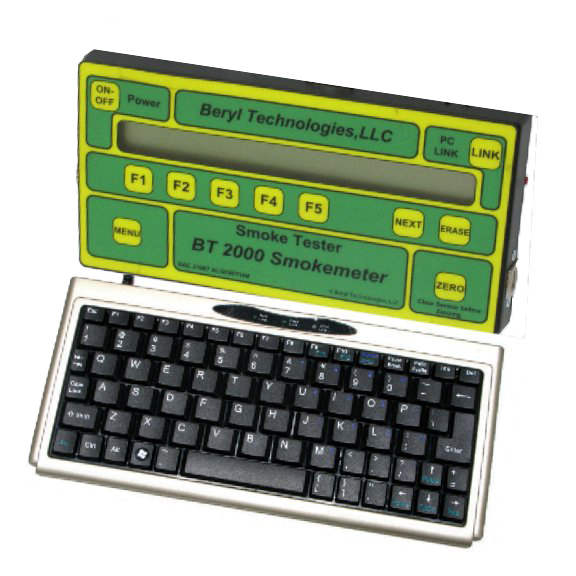

Connect With Us
Contact Us Today
Main Office:
(562) 698-2444